Introduction
Creating high-quality content is essential for any digital marketing strategy. However, it can be challenging and time-consuming to create engaging and informative content consistently. That’s where AI content generators come in. These tools use artificial intelligence to generate written content quickly and easily. One such tool is Chat GPT, which works seamlessly with Canva to create unlimited posts in minutes.
What is AI Content Generator?
An AI content generator is a software tool that uses machine learning algorithms to create written content automatically. These algorithms analyze vast amounts of text data and use natural language processing to generate text that is similar to what a human would write. This process allows the tool to produce high-quality content quickly and efficiently.
How AI Content Generator Works?
AI content generators work by using machine learning algorithms to analyze vast amounts of text data. These algorithms then use natural language processing to create new text that is similar to what a human would write. The process allows the tool to generate high-quality content quickly and efficiently. See more at forbes.com
Benefits of AI Content Generator
There are many benefits to using an AI content generator for creating content.
- First, it can save time and effort, allowing you to focus on other aspects of your digital marketing strategy.
- Second, it can produce high-quality content consistently, which is essential for engaging your audience.
- Finally, it can generate content on a vast range of topics, allowing you to explore new areas and reach new audiences.
How Chat GPT and Canva Work Together to Create Unlimited Posts

Chat GPT and Canva work together to create unlimited posts by using artificial intelligence to generate high-quality written and visual content quickly and easily. Chat GPT generates written content based on the input provided by the user. Canva, on the other hand, allows users to create high-quality visual content that complements the written content generated by Chat GPT. Together, these tools allow users to create unlimited posts in minutes.
Understanding Chat GPT
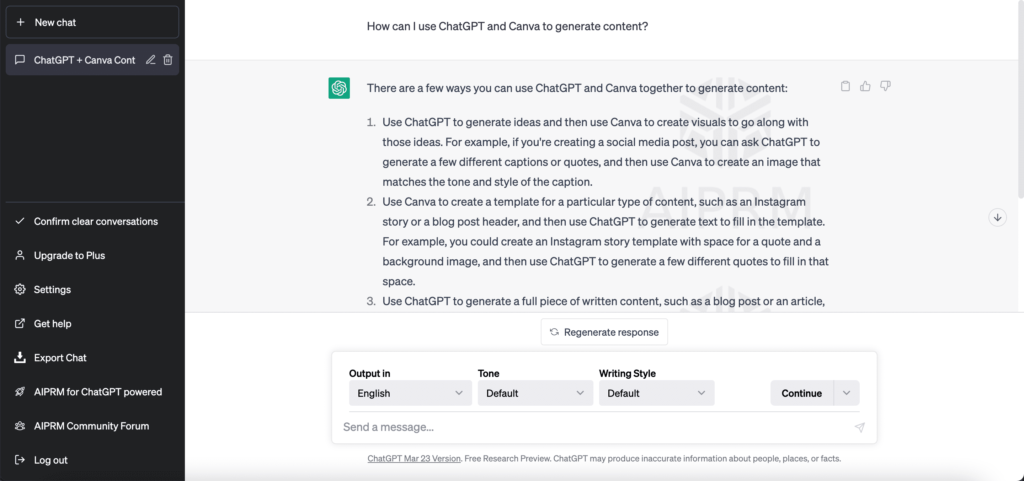
What is Chat GPT?
Chat GPT is an AI content generator that uses natural language processing to generate high-quality written content quickly and efficiently. It is based on the GPT-3.5 architecture, which is designed to analyze vast amounts of text data and use that information to generate new text that is similar to what a human would write. You can access it here.
Chat GPT’s Capabilities and Limitations
Chat GPT is capable of generating high-quality written content quickly and efficiently. It can generate text on a vast range of topics, making it ideal for creating content for a broad audience. However, like all AI content generators, it has limitations. It cannot produce content that is 100% error-free or that perfectly mimics human writing.
How Chat GPT Generates Content
Chat GPT generates content by using natural language processing to analyze vast amounts of text data. It then uses that information to generate new text that is similar to what a human would write. The tool can generate text on a vast range of topics, allowing users to create high-quality content quickly and efficiently.
How to Train Chat GPT to Generate Better Content
To train Chat GPT to generate better content, users should provide it with more data on the topic they want to generate content about. This data should be of high quality and relevance to the topic. The more data provided, the better Chat GPT will be at generating content on that topic.
Understanding Canva
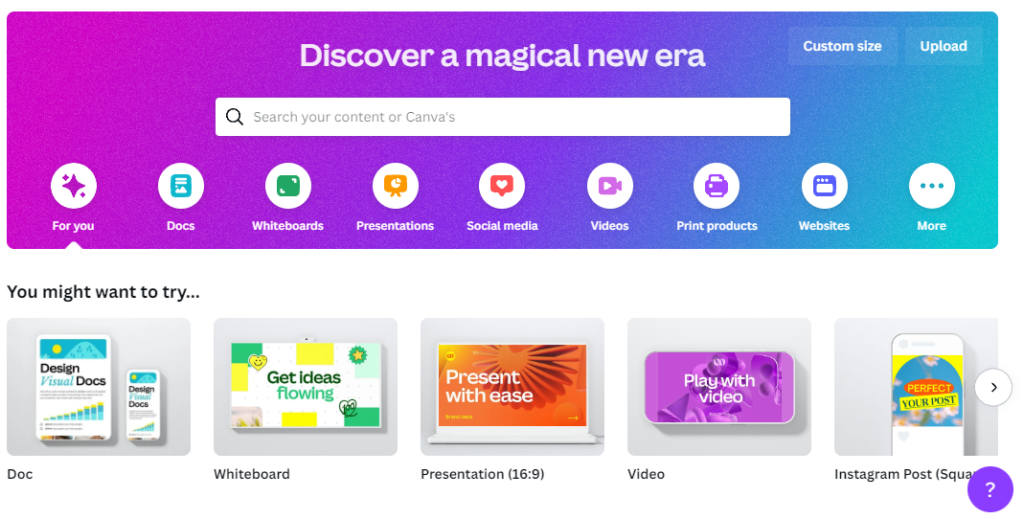
What is Canva?
Canva is a visual design tool that allows users to create high-quality images quickly and easily. This AI Content generator offers a range of features and templates, making it ideal for creating visual content for social media, blog posts, and other digital marketing materials.
Features of Canva
Canva offers a range of features for creating visual content, including templates, text tools, image editing tools, and graphic elements. It also allows users to import their own images and designs, making it a versatile tool for creating high-quality visual content.
How to Use Canva to Create High-Quality Images
To use Canva to create high-quality images, users can start by selecting a template or creating a design from scratch. They can then add text, images, and other design elements to the Canva. Canva offers a range of tools for editing and enhancing images, such as filters, cropping, and resizing. Once the design is complete, users can export it in a variety of formats and sizes.
How to Integrate Canva with Chat GPT
To integrate Canva with GPT Chat, users can simply create their visual content in Canva and import the list suggested by ChatGPT. This allows them to combine their written content generated by GPT Chat with high-quality images created in Canva, creating a complete and engaging content.
How to Create Unlimited Posts with Chat GPT and Canva
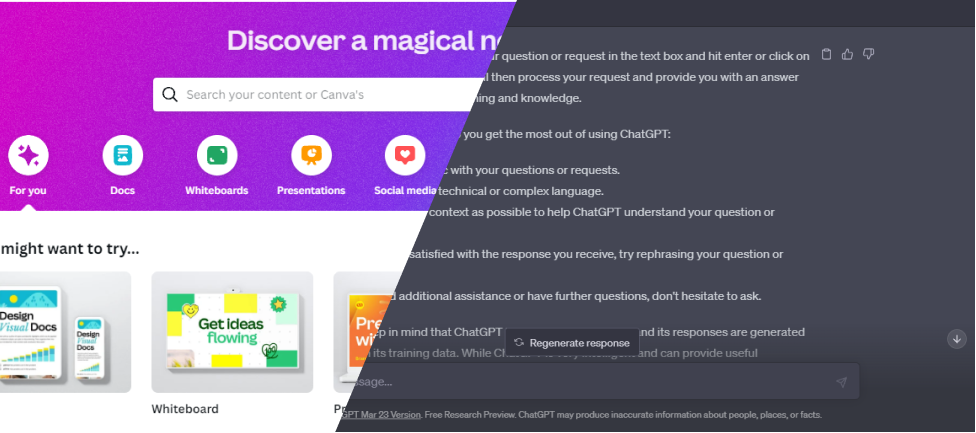
ChatGPT
So firstly, you want to go into chatGPT and just type in whatever you want to do. So for the purpose of this post, I did 20 motivational quotes from Alex for Mosey 20 Motivational Marketing Quotes. Then just click generate and there you go, 20 motivational quotes
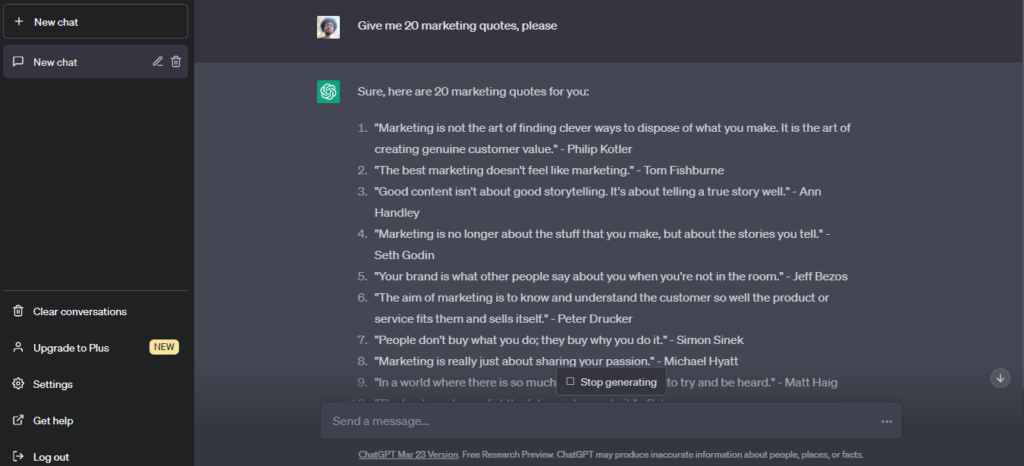
Excel or Google Sheet
- Then you just want to copy and paste them into an Excel sheet.
- So open up Google Sheets and.
- Create a blank sheet and then paste them into the top left hand corner.
- Once you have done copy and pasted in, change the name on the top if you want, and then just save it or download it as a CSV file. This is pretty important, so make sure it has to be a CSV file for this to work.
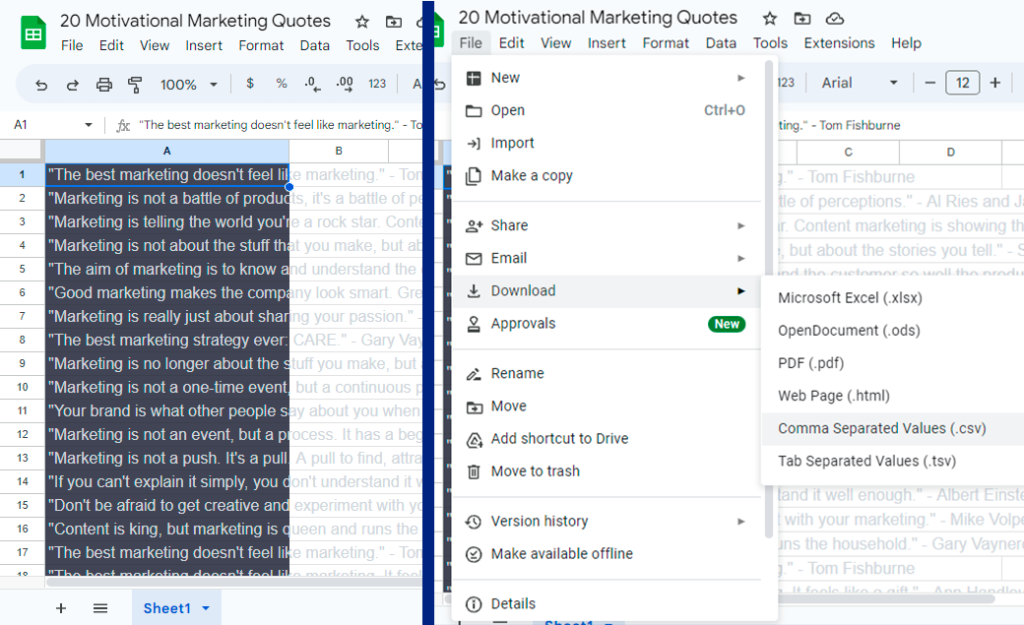
Canva
Then we’re gonna go into Canva and we’re gonna go to use a template.
- And then you’re gonna go down to apps and you’re gonna go to Bulk Create and Upload csv.
- So select the CSV file, and then it’s downloaded onto the system.
- Then you’re gonna go into Text Box and just put a text box into your template.
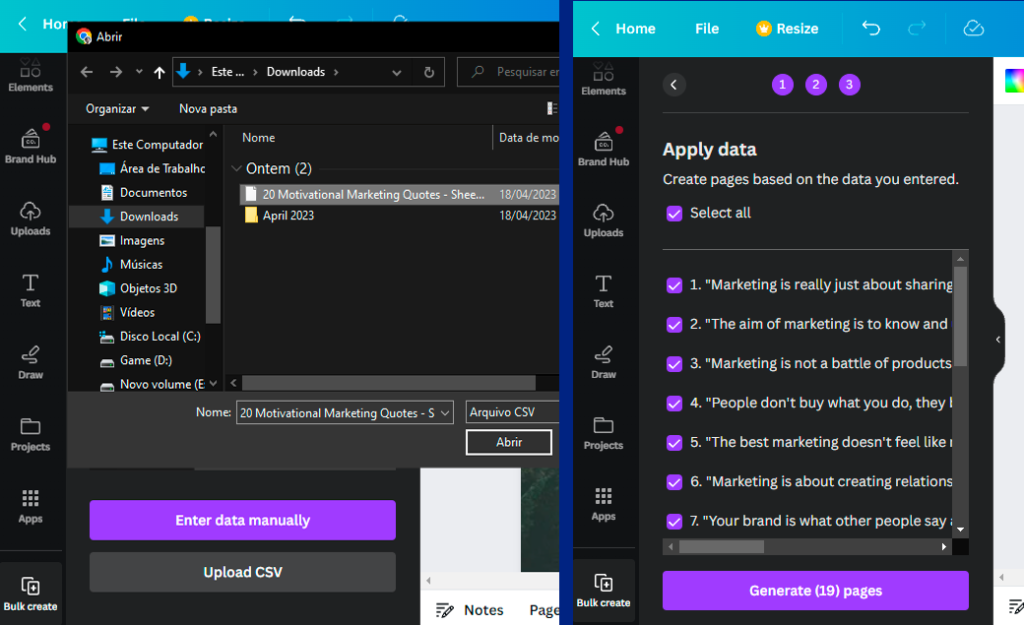
Once you’ve gotten whatever style you want, you’re gonna right click on the text box and click connect to data. That’s gonna upload the first piece of content and then to do the rest, just click Continue to generate. And there you go this is how you make 20 or more pieces of content in 10 min.
Generating Written Content with Chat GPT
To generate written content with Chat GPT, users can input their topic and allow the tool to generate written content based on that topic. Users can then edit and refine the content as needed.
Creating Visuals with Canva
To create visuals with Canva, users can select a template or create a design from scratch. They can then add text, images, and other design elements to the canva and edit them as needed.
Combining Written Content and Visuals with Chat GPT and Canva
To combine written and visual content with GPT Chat and Canva, users can import quotes suggested by ChatGPT and combine them with the visual content created in Canva. This creates a complete and engaging piece of content.
Editing and Refining Your AI-Generated Content
Editing and refining your content is an essential part of the content creation process. Users should review their written and visual content carefully and make any necessary edits or refinements to ensure that it is of high quality and engaging for their audience.
Tips and Best Practices for Using Chat GPT and Canva
When using Chat GPT and Canva, there are several tips and best practices that users should keep in mind. These include:
- Providing high-quality data to train Chat GPT to generate better content
- Using Canva templates and design elements to create high-quality visuals quickly and easily
- Combining written content generated by Chat GPT with visuals created in Canva to create engaging content
- Reviewing and refining content carefully before publishing it
- Collaborating with others to get feedback and ideas for improving content
- Using Chat GPT and Canva for a variety of content types to explore new topics and reach new audiences
- Using Chat GPT and Canva for Different Types of Content
- Chat GPT and Canva can be used for a variety of content types, including blog posts, social media content, email newsletters, and more. Users can customize their content to fit the needs of their specific audience and digital marketing strategy.
How to Improve the Quality of Your Content Using AI Generator
To improve the quality of your content, you should:
- Provide high-quality data to train Chat GPT to generate better content
- Use Canva templates and design elements to create high-quality visuals quickly and easily
- Review and refine your content carefully before publishing it
- Collaborate with others to get feedback and ideas for improving your content
- Use Chat GPT and Canva for a variety of content types to explore new topics and reach new audiences.
Common Mistakes to Avoid When Using Chat GPT and Canva
Common mistakes to avoid when using Chat GPT and Canva include:
- Not providing enough data to train Chat GPT to generate better content
- Over-reliance on the tool and not reviewing and refining content carefully before publishing it
- Using too many templates and design elements from Canva, which can result in generic and unengaging content
- Not collaborating with others to get feedback and ideas for improving content
- Using Chat GPT and Canva for only one type of content, rather than exploring new topics and audiences.
Alternatives to Chat GPT and Canva
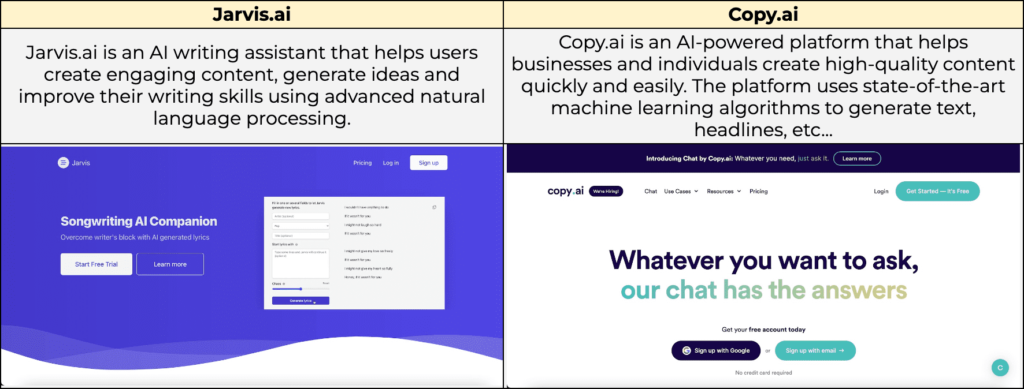
There are other AI content generators and visual design tools available, such as Copy.ai and Jarvis.ai. Each tool has its own unique features and capabilities, so users should research and compare them to find the one that best fits their needs.
Pros and Cons of Different AI Content Generator Tools
Each tool has its own pros and cons, and users should consider these when selecting a tool for creating content. AI content generators can save time and effort, but they may not produce content that is 100% error-free or that perfectly mimics human writing. Visual design tools like Canva offer a range of templates and design elements, but overuse can result in generic and unengaging content.
Conclusion
Chat GPT and Canva offer a powerful and easy-to-use solution for creating high-quality content quickly and efficiently. By combining AI content generation with visual design, users can create unlimited posts that engage their audience and drive traffic to their digital marketing channels. With the tips and best practices outlined above, users can maximize the benefits of these tools and produce content that is of the highest quality.



